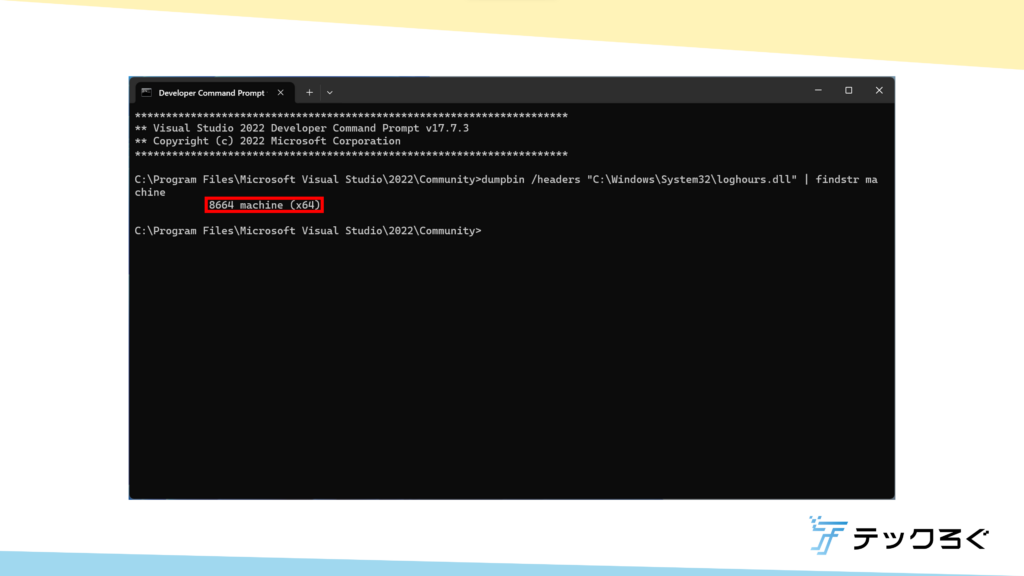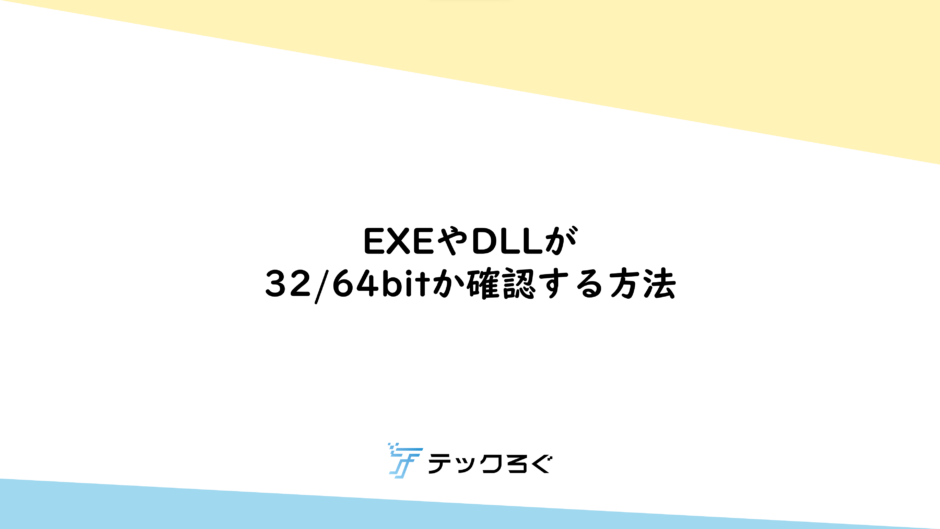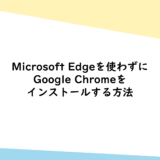Microsoft Visual Studio must be installed to run the software.
If it is not installed, please perform the installation of Visual Studio.
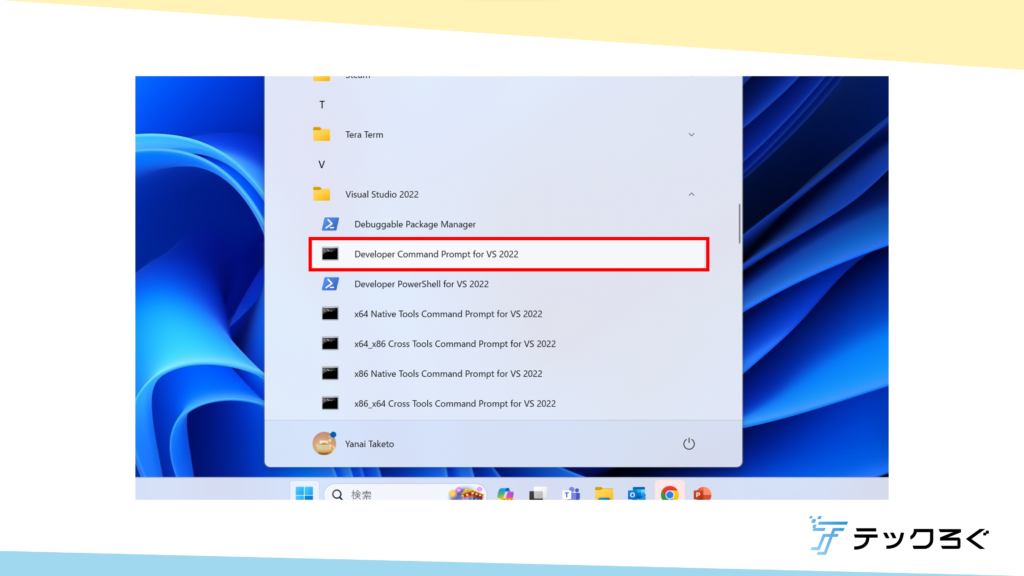
cmd.exxdumpbin
/headers "Path to the EXE/DLL you want to find" | findstr machineIn the output,
If the output shows “x64”, it is the 64-bit version.
If “x86” is displayed in the output, it is the 32-bit version.