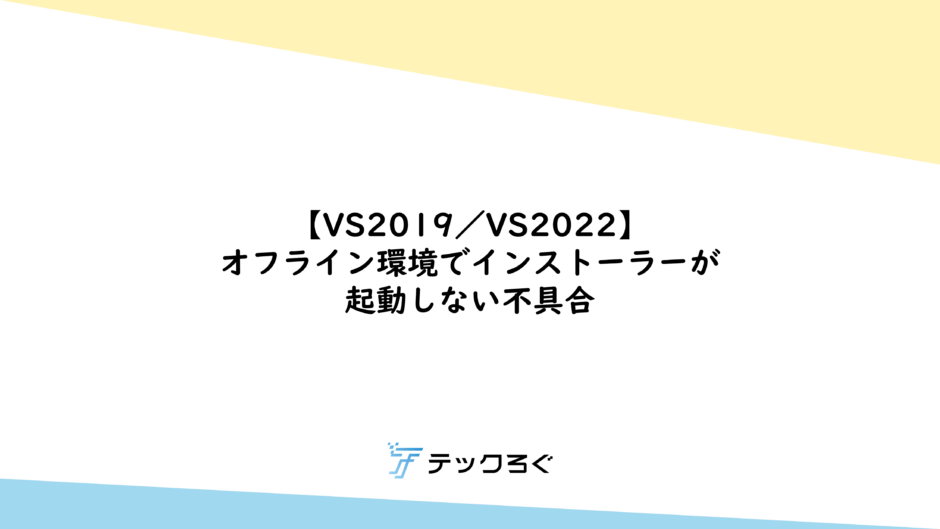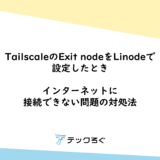There appears to be a problem in Microsoft Visual Studio 2019 and Microsoft Visual Studio 2022 that prevents Visual Studio from installing in an offline environment.
To determine the cause of the error, you need to refer to the logs output in the TEMP folder.
%USERPROFILE%\AppData\Local\Temp
8/25/2025, 111833 === Logging started: 2025/08/25 111833 ===
8/25/2025, 111833 Executable: C\VS2019AllJapanese\vs_Professional.exe
v16.11.36128.20
8/25/2025, 111833 --- logging level: standard ---
8/25/2025, 111833 Directory
'C\Users\ADMINI1\AppData\Local\Temp\3\4d112370a55b6512aa26c363f045' has
been selected for file extraction
8/25/2025, 111833 Extracting files to:
C\Users\ADMINI1\AppData\Local\Temp\3\4d112370a55b6512aa26c363f045
8/25/2025, 111834 Extraction took 1.109 seconds
8/25/2025, 111834 Executing extracted package:
'vs_bootstrapper_d15\vs_setup_bootstrapper.exe ' with commandline ' --env
"_SFX_CAB_EXE_PACKAGEC\VS2019AllJapanese\vs_Professional.exe
_SFX_CAB_EXE_ORIGINALWORKINGDIRC\VS2019AllJapanese"'
8/25/2025, 111837 The entire Box execution exiting with result code: 0x0
8/25/2025, 111837 Launched extracted application exiting with result code: 0x138b
8/25/2025, 111837 === Logging stopped: 2025/08/25 111837 ===Checking the error log, the Visual Studo installer is terminating due to “0x138b”.
According to the Developer Community, with the new certificate revocation checks added after late June 2025, the following installers will not be able to access the revocation server in an offline environment and the installer will be aborted.
Installer 3.14.2075.50697
2017 (15.9.73)
2019 (16.11.47)
2022 (17.14.4)
You can check the installer version in the file VS_INSTALLER.version.json directly under the offline installer.
├─vs_Proffessional2019.exe
└─vs_installer.version.json(instakkerVersion)
The workaround for this issue is to use the Visual Studio Installer update (version 3.15) scheduled for mid-August 2025. This release will provide an official flag to ignore the revocation for offline environments.