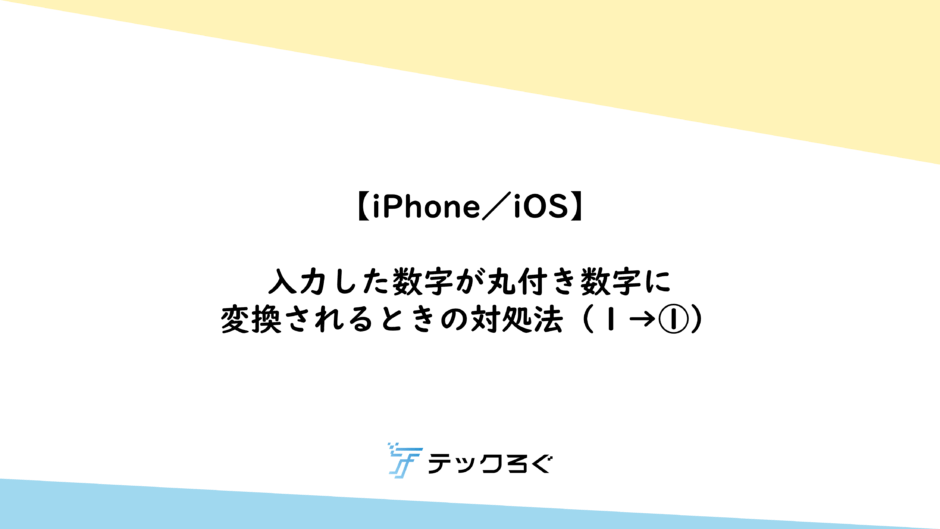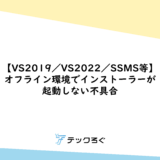We had a problem that the year “2001” was automatically converted to “⑳01” when we input the year “2001” in the date of birth input form, and the form could not be inputted. We have solved the problem.
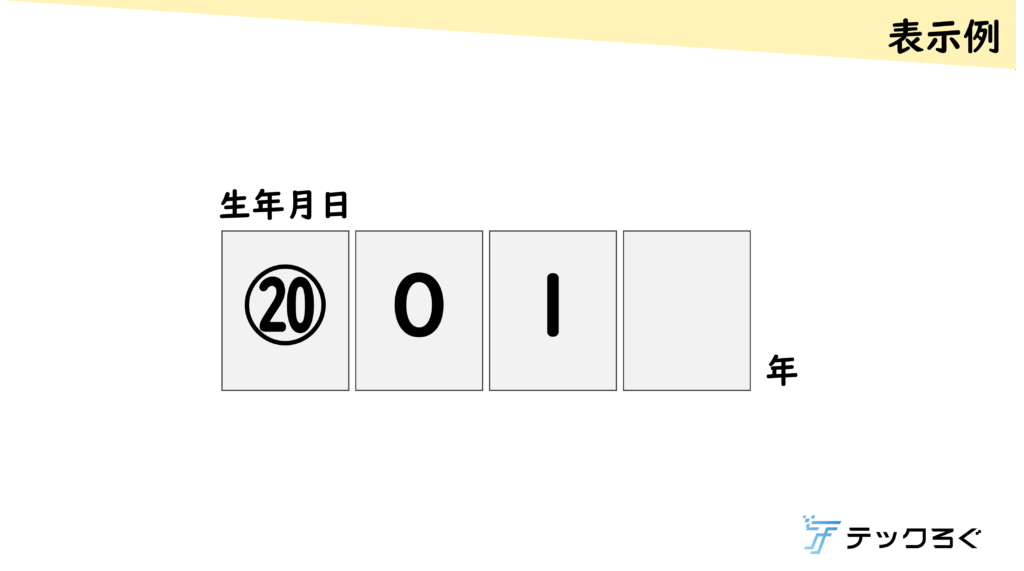
Because a dictionary that converts “1” to “①” was registered in the user dictionary of the iPhone.
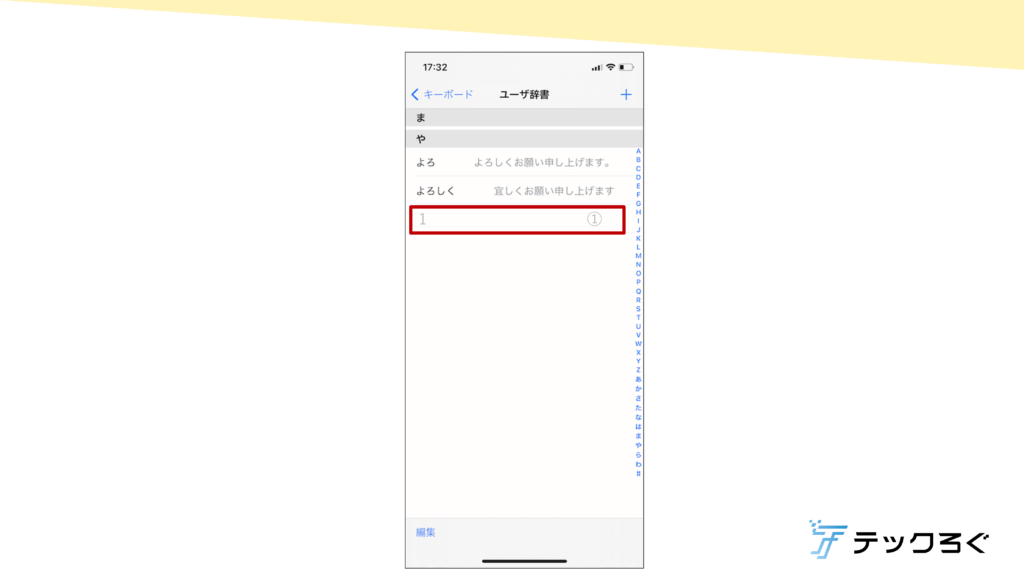
Dictionary How to delete
Select “Settings” ![]() > “General” > “Keyboard” and then tap “User Dictionary
> “General” > “Keyboard” and then tap “User Dictionary
Swipe left on the word you want to delete and tap “Delete
This will prevent the word from being converted without your permission.