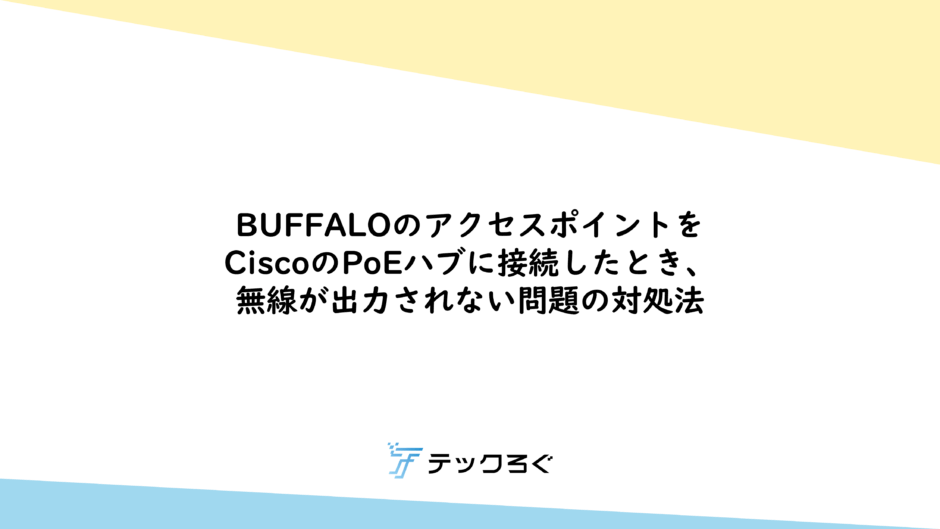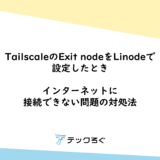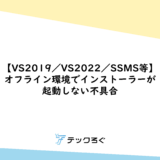A problem with BUFFALO Wi-Fi access points not outputting wireless (Wi-Fi) when connected to a hub with Cisco PoE functionality.
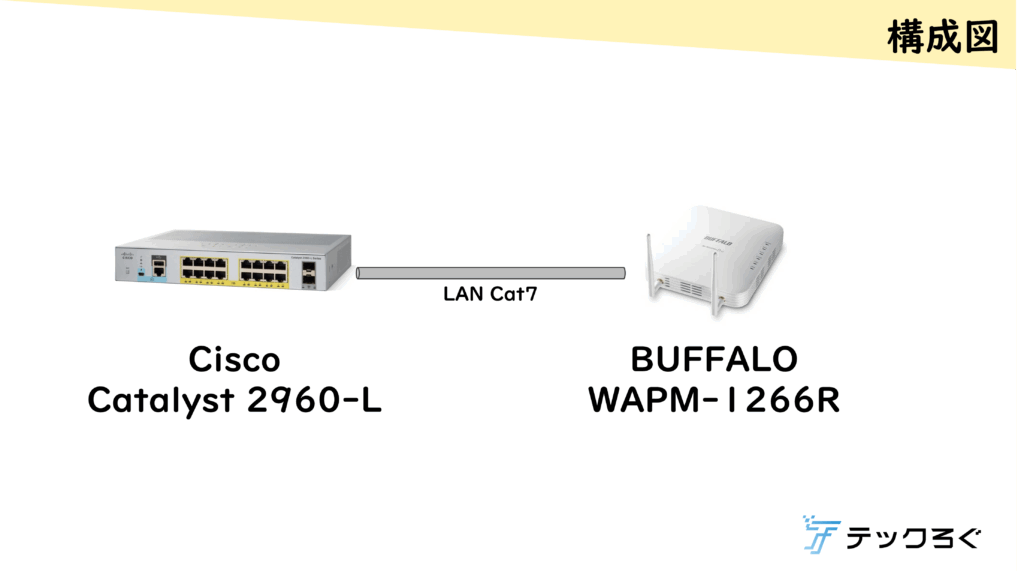
When checked on BUFFALO’s web management screen, the message “Invalid because PoE is 802.3af” is displayed.
Or, the DIAG light blinks red four times each and wireless (Wi-Fi) is not output.
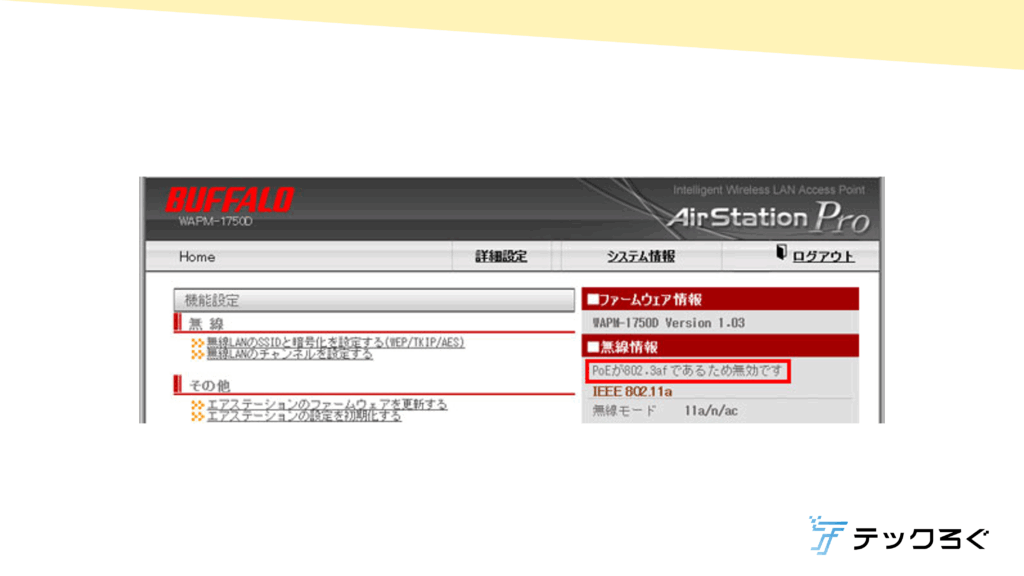
WAPM-AXETR
WAPM-AX8R
WAPM-AX4R
WAPM-2133TR
WAPM-2133R
WAPM-1266R
WAPM-1266WDPR
WAPM-1266WDPRA
In order for BUFFALO Wi-Fi access points to operate via PoE, they must be powered by the IEEE802.1at standard from the hub, but by default, they are only powered by the IEEE802.1af standard from the Cisco hub.
| Standard name | IEEE802.3af | IEEE802.3at |
|---|---|---|
| Voltage (power feeder) | 44.0 to 57.0V | 50.0 to 57.0V |
| Voltage (power receiving equipment) | 37.0 to 57.0V | 42.5 to 57.0V |
| Power (power-feeding device) | 15.4W | 30.0W |
| Power (power receiving equipment) | 12.95W | 25.5W |
| Supported LAN cables | Category 3 or higher | Category 5e or higher |
| Year standardized | Year of standardization | Year of standardization |
| Alias | PoE | PoE (Power over Ethernet) |
When Wi-Fi access points and hubs negotiate standards for power supply on both sides, Cisco products use a proprietary standard called CDP (Cisco Discovery Protocol).
BUFFALO products do not support CDP (Cisco Discovery Protocol), but only the standard protocol LLDP (Link Layer Discovery Protocol), which prevents communication using the appropriate standard.
If you want to continue to use the Cisco hub, you need to enable LLDP on the hub’s console.
enable
Switch# configure terminal
Switch(config)# lldp run
Switch(config)# end
Switch# write memoryThis completes the process.
The status of the PoE power supply can be checked with the following command.
show power inline interface gi0/1
Interface Admin Oper Power Device Class Max
--------- ------ ------- ----------- -----
Gi0/1 auto on 30.0 IP Phone 4 30.0 ↑ up up up up Actual Power Max Setup