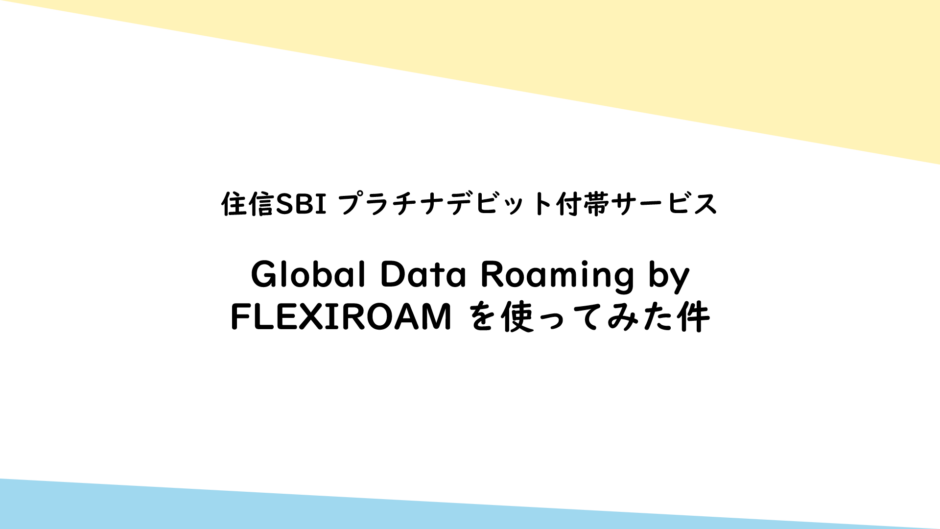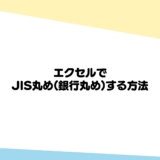I applied for and used “Global Data Roaming by FLEXIROAM”, a supplementary service for SBI Sumishin Net Bank Platinum Debit Card (Mastercard), and I would like to introduce the process from application to opening.
Global Data Roaming by FLEXIROAM” is a service available as a supplementary service to SBI Sumishin Net Bank’s Platinum Debit Card.
This Wi-Fi service is now available in place of the former “Boingo Wi-Fi” service and will be available on December 25, 2022.
While the previous “Boingo Wi-Fi” service allowed users to connect to Wi-Fi installed in specific stores, “Global Data Roaming by FLEXIROAM” will allow users to always be connected to the Internet using a SIM.
It will be able to connect to about 150 locations (about 580 telecommunication services) around the world, allowing you to connect to the Internet anytime, anywhere.
However, while the old service “Boingo Wi-Fi” allowed unlimited access to Wi-Fi at any time, the new service “Global Data Roaming by FLEXIROAM” will be limited to 15 days and 3 GB per year.
It is possible to continue using the service by paying an additional fee, and by paying the fee with a Platinum Debit Card, it is possible to use the service at a 15% discount of the regular price.
To apply for “Global Data Roaming by FLEXIROAM”, you need to download the “FlexiroamX” application from Google Play or Apple App Store.
2) Open the downloaded app and tap ” Use Benefits” in the center.

③ Enter your ” Credit Card Number” and“Email Address (New) ” to confirm your credentials, and tap “Confirm”.
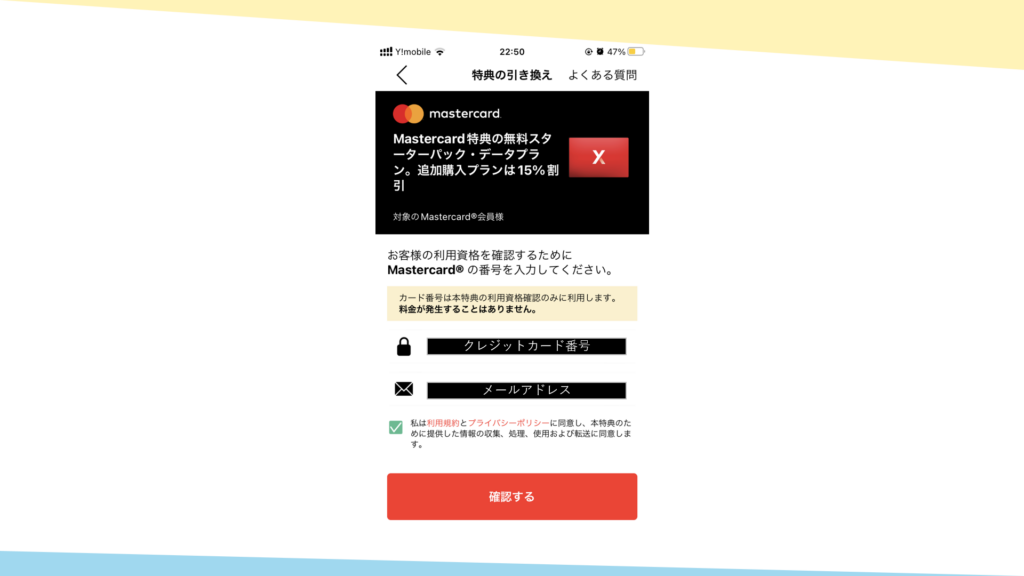
④ Tap “Get Star Pack” to obtain the 15-day and 3GB usage benefits.
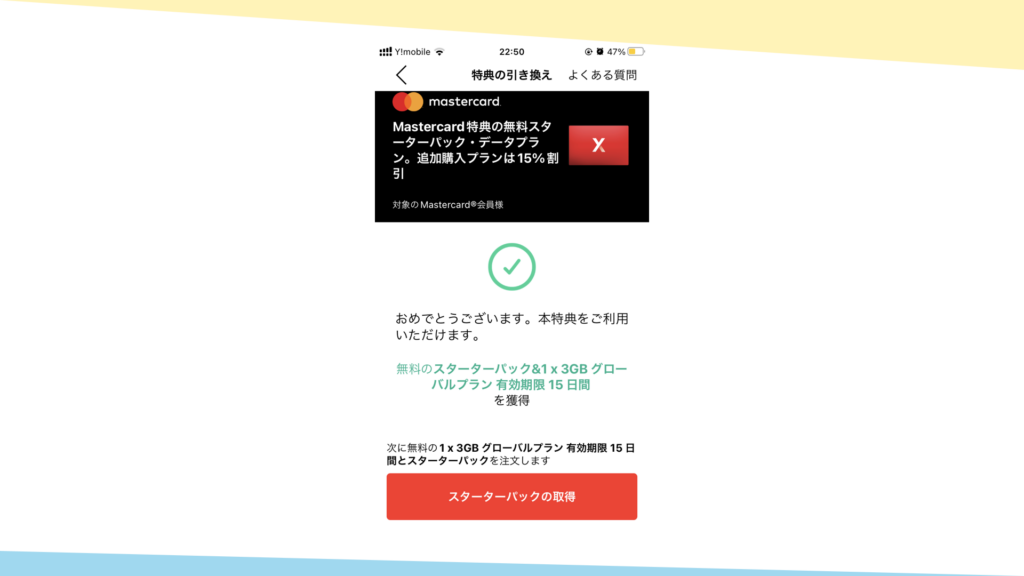
⑤ You will be asked what SIM type you would like to use, select any one.
In this article, I wanted to order a physical SIM, so I selected “X SIM”.

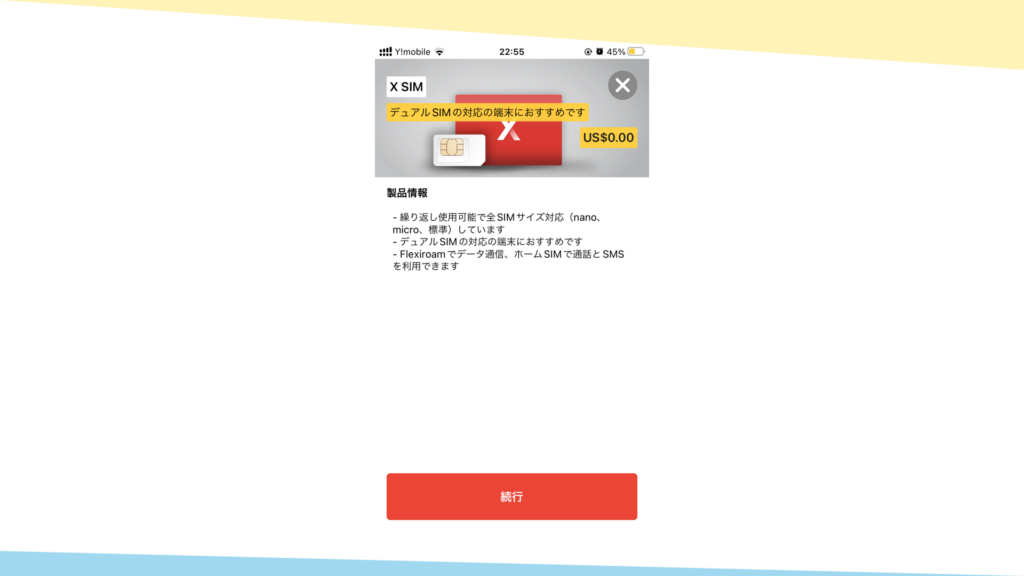
Depending on the handset, there may be restrictions such as not being able to use the physical SIM form or eSIM.
Please check “Device Compatibility” on the official website for the compatibility status of your device.
⑥ (For physical SIM) Enter your shipping address.

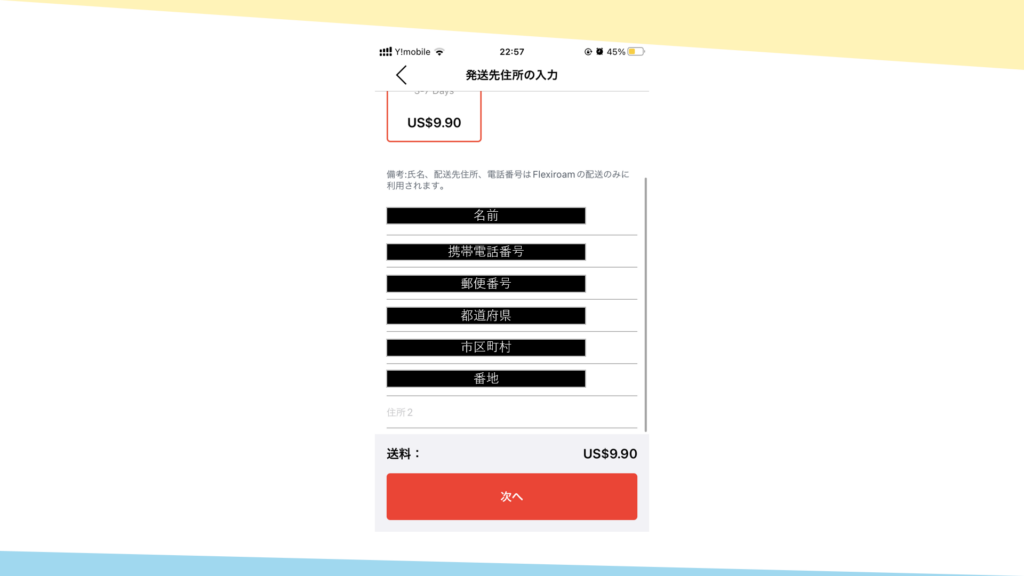
Once the procedure is completed, wait for a while for the physical SIM card to be shipped/arrived.
It takes about 2 weeks for the physical SIM to arrive.
The SIM card is shipped by UPS, an overseas shipping service, and in the case of the author, was shipped by Fukuyama Express in Japan.
The contents include the SIM card itself, a SIM pin, and a piece of paper describing the activation procedure.
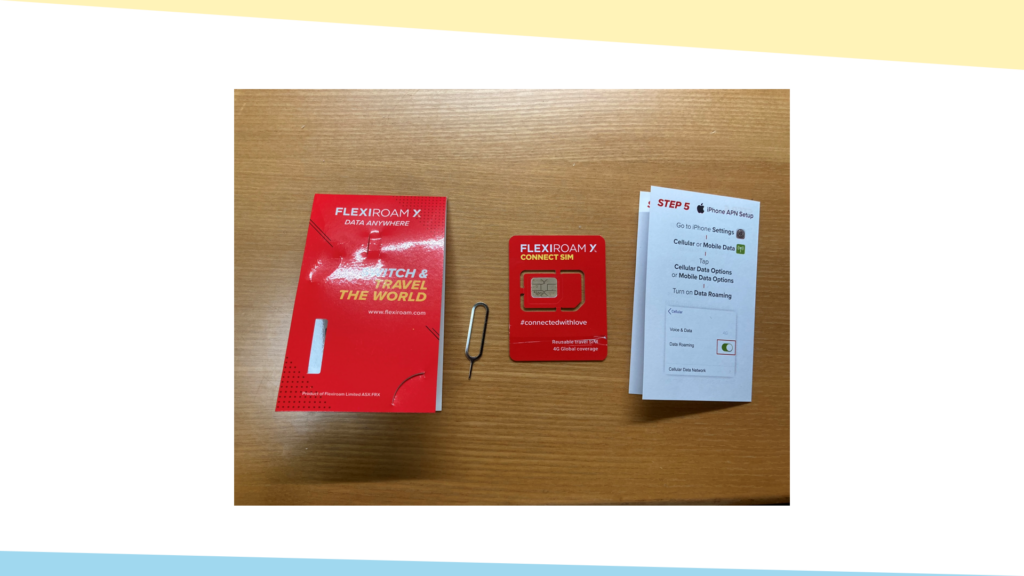
After arrival, insert the SIM card, open the barcode reading screen from the bottom of the “FlexiroamX” app home screen, and read the barcode on the back of the SIM card.
The iOS Settings app will ask you to set up data roaming and APN settings.
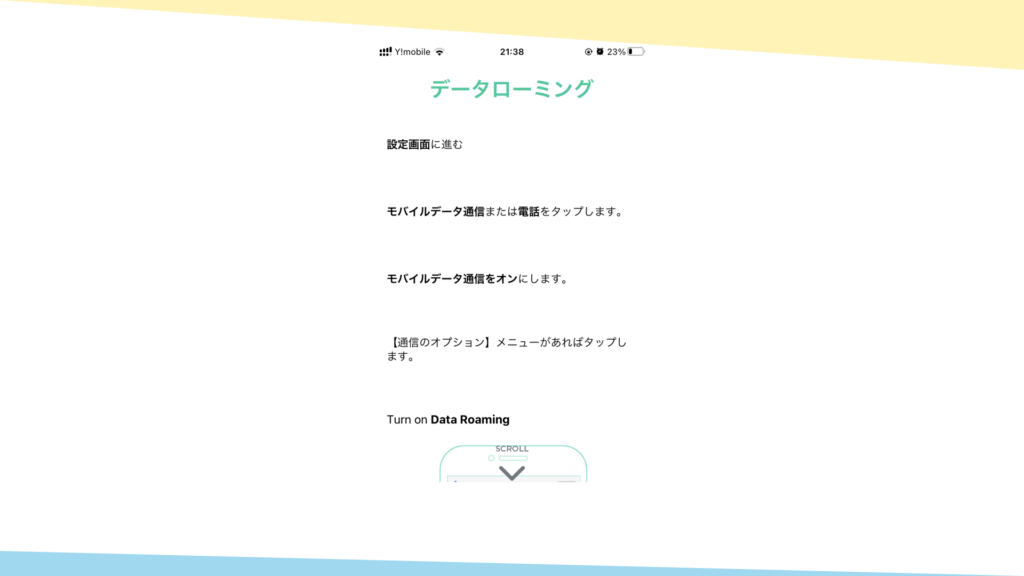
Set “Data Roaming” for “Jersey Telecom” to ON.

Tap “Mobile Data Network” and set the “APN” setting as shown below.
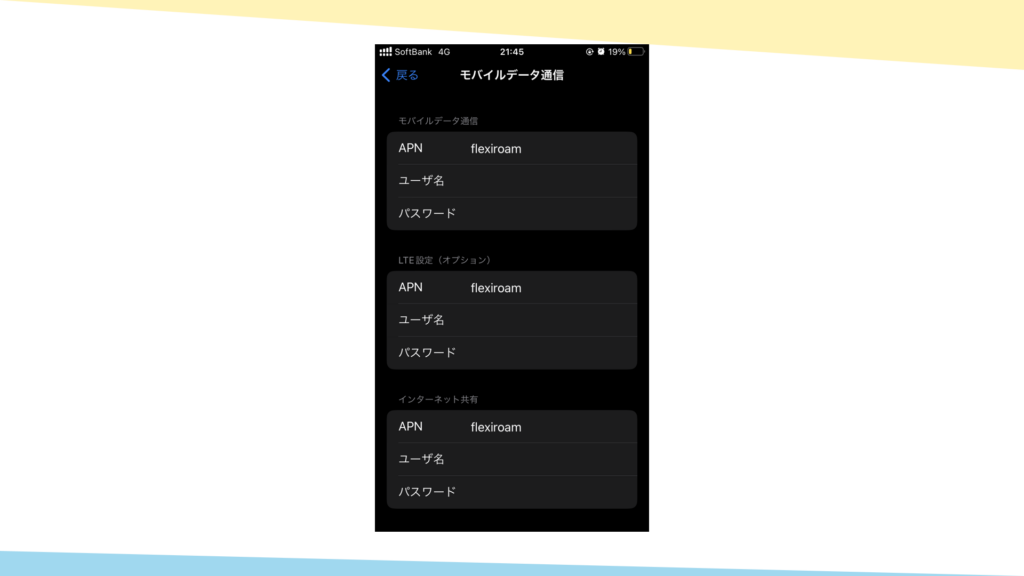
The default setting is “pepper”, but this setting is for use in the United States.
If you wish to use it in Japan, change it to “flexroam”.
After a while, when you open the “Status” tab of the “FlexiroamX” application, “Connected” will be displayed and communication will be enabled.
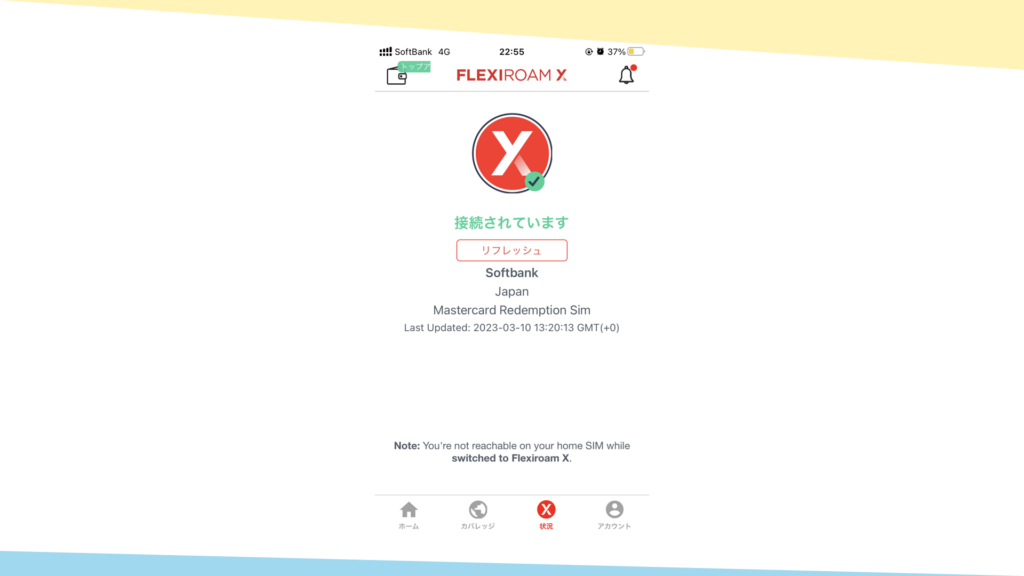
It may depend on the environment, but in my case, it took about 10 minutes to get connected.
If you still cannot connect after a while, restart your device or try to connect to the network again by repeatedly going to “Airplane mode setting” and then to “Airplane mode release”.
You can now use “Global Data Roaming by FLEXIROAM”.
Thereafter, if your data space expires or runs out, you can purchase it from the application.
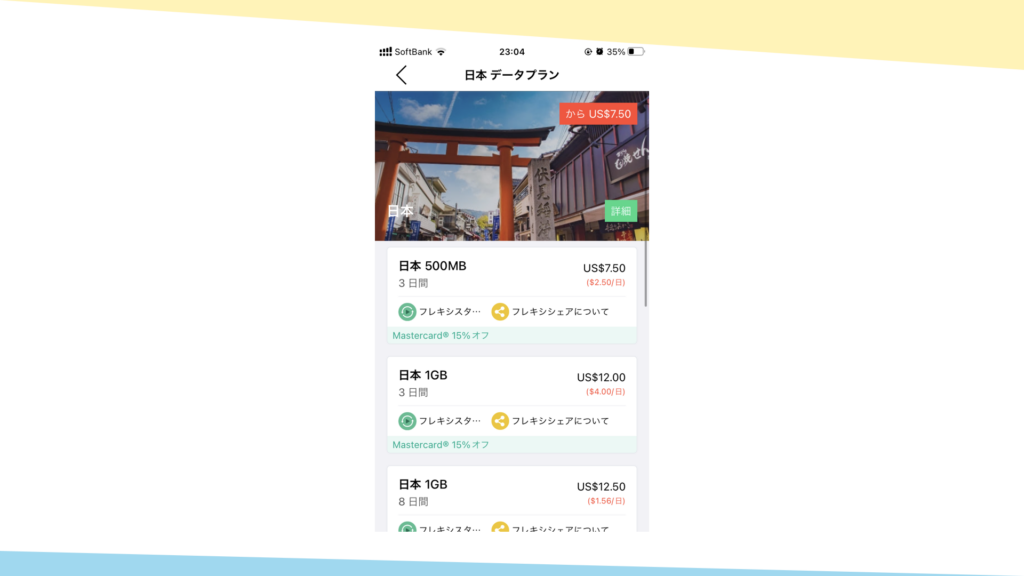
In this article, we have introduced the process from application to activation of “Global Data Roaming by FLEXIROAM”.
To be honest, I felt that the process from application to setup was surprisingly simple and easy to use. However,
There are already many users in Japan of “povo 2.0”, a purchase-type data communication service provided by KDDI and Okinawa Cellular Telephone Company.
In the unlikely event of a disconnection or other trouble, povo is by far the most readily available service on the Internet (the author also experienced disconnection the first time he used it). (I was also unable to do anything for the first 10 minutes of disconnection because there was so little information.)
However, since the plans available are more detailed than povo’s, I felt that “Global Data Roaming by FLEXIROAM” was superior in terms of being able to sign up only for what you need and when you need it.
If the number of users increases in the future and the troubleshooting methods become available, it will be easier for anyone to use the service. However, at present, there is little information in Japanese, and I felt I had to search in English in some areas, so I really felt that I did not need to bother with the contract… I felt that I did not have to sign up for this service.
To be honest, I felt that the old “Boingo Wi-Fi” service was easier to use….
This is the introduction of “Global Data Roaming by FLEXIROAM” from the application to the opening of the service.